What Really Happens When You Click On A Phishing Email?
Edited: April 24, 2024
Published: March 13, 2023
Phishing attacks are one of the most common cyber attacks. These involve the use of deceptive emails, messages, or websites to trick people into giving away sensitive information, such as login credentials, credit card details, or personal information. Unfortunately, phishing attacks are becoming increasingly sophisticated, making them more difficult to detect. That being said, it’s important to understand what can happen if you do become a victim of a phishing attack and what you can do afterwards to mitigate the damage.
What Happens When You Click On A Phishing Email
Just opening the phishing email without clicking or downloading anything won’t compromise your data. However, attackers can still get some information about you just from the email being opened. This information can be used to further target you in future cyber attacks. If you open a phishing email and click on a link or download an attachment, there a few things that could happen.
Malware Infection
Clicking on a link or attachment in a phishing email could download malware onto your computer or device. This malware could be in the form of ransomware, which can encrypt your files and require payment for their release, or keyloggers, which record your keystrokes in an attempt to steal your login credentials. The scary part? You may not even notice anything has happened. The malware could be running in the background, tracking your keystrokes, encrypting your files, or stealing sensitive information.
Data Theft
Phishing emails may use social engineering to request sensitive information, such as your login credentials, social security number, or credit card information. If you give up this information, attackers can use it to access your accounts, steal your identity, or make fraudulent purchases on your debit and/or credit cards.
Identity Theft
The information attackers receive from a successful phishing attack can be used to create fake accounts, take out loans, or make fraudulent charges in your name. This could result in a damaged credit score, crimes committed in your name, your personal data circulating the dark web, and more. Not only does this affect you financially, but it can also cause serious psychological and emotional distress.
Compromised Accounts
By entering your login credentials on a fake login page or if keylogging malware has been downloaded onto your computer, attackers can gain access to your accounts. Credentials may not seem like much, but they can be used to spread malware, send more phishing emails, or steal personal and/or financial information.
Financial Loss
Financial loss is always a major risk of any cyber attack. Phishing attacks in particular can lead to significant financial damages. Either through stolen credentials, banking or credit card information, or ransomware, attackers can steal your money, make fraudulent purchases, or deny access to your system until you pay their ransom.
If you feel like you’ve been duped by a phishing attack, you need to do some damage control. First, if you clicked on a link and it’s asking for personal or login information, do not fill it out. This is exactly what the attacker wants. Next, disconnect from the internet. Clicking a link can trigger a download that may include malware. Disconnecting from your WiFi network could help prevent malware from moving across the network onto other devices. Make sure you report this to your management and your IT department or MSP immediately. Doing so will let them take the next best steps in securing your device and company’s network(s) and systems.
How To Protect Yourself
It is incredibly important to to stay vigilant and take precautions to protect yourself from falling victim to a phishing attack. First and foremost, never send sensitive information via email or text message. Legitimate organizations will never ask for your login details or other sensitive information via email. You’ll also want to verify that any website you visit is secure. Look for the padlock icon in the URL bar and verify that the URL starts with “https.” You should also be using anti-malware software to protect against all kinds of malware infections, including viruses, Trojans, worms, and adware. Finally, when you receive an unexpected email, remember to follow the SLAM method. This acronym stands for sender, links, attachments, message.
Sender: Hackers often mimic a trusted sender’s email address to lure recipients into opening their phishing emails. It’s important to verify a sender’s email address before opening an unsolicited email. Look carefully for any misspellings in a trusted source’s name or a company name. If you’re expecting an email from a business, it’s most likely not going to be a Gmail address. For example, an email from accentconsultingsupport@gmail.com would not be a legitimate support email. Instead, an email from our support team would come from support@accentconsulting.com.
Links: Links are often used in phishing emails to steal users’ login credentials. As with the sender’s email address, you must also verify the validity of any links included in an email. You can either hover over the link (without clicking) to check if the URL is directing you to the correct page, or you can go to the website directly instead of clicking the link. Again, misspellings are common, so check for those in the link address as well.
Attachments: Never open an email attachment from a sender you don’t recognize. Though, even if you do know the sender, attachments aren’t always safe. These attachments can be used to download malware onto your system. Again, businesses aren’t likely to send an attachment without prompting you first. To verify the attachment is safe, reach out to the source directly to confirm that it is legitimate.
Message: The message content of phishing emails can often be an easy giveaway that they’re illegitimate. The message will often include a generic greeting, misspellings, grammatical errors, and/or strange wording. Any emails containing the previous content should not be trusted and marked as spam.
When you recognize a phishing email, it’s important that you follow these steps. First, mark the email as spam. This will ensure that any emails from this address will be automatically sent to your spam or junk folder. Next, inform your management and IT department or MSP. This will allow them to warn other employees and get the sender’s domain address blacklisted. Finally, do not forward this email to anyone. This is to prevent the spread of infected links and attachments and ensure someone else doesn’t become a victim.
Reach Out To Us
Recent Posts
-
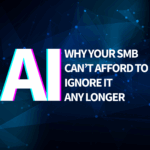 3 Reasons Why SMBs Can’t Afford to Ignore AIMay 21, 2025/0 Comments
3 Reasons Why SMBs Can’t Afford to Ignore AIMay 21, 2025/0 Comments -

-

-
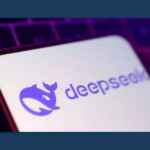 DeepSeek: Unlocking the Future of Business Decision-MakingJanuary 30, 2025/
DeepSeek: Unlocking the Future of Business Decision-MakingJanuary 30, 2025/ -
 How Local IT Support Powers Ag Business Success in IndianaJanuary 16, 2025/
How Local IT Support Powers Ag Business Success in IndianaJanuary 16, 2025/ -
 Transform Your Business in 2025: 5 Must-Have Tech ResolutionsJanuary 6, 2025/
Transform Your Business in 2025: 5 Must-Have Tech ResolutionsJanuary 6, 2025/ -
 Accent Consulting’s Annual Holiday Party 2024December 11, 2024/
Accent Consulting’s Annual Holiday Party 2024December 11, 2024/
Schedule a DISCOUNTED Cyber Security Risk Assessment
For a limited time, qualifying businesses can gain insight to their security risks for a discounted rate! We’ll provide a comprehensive cybersecurity assessment, complete with an analysis of vulnerabilities and backup & disaster recovery plan. This offer is good on a scan of up to 100 endpoints.
Learn More
