Why Your Phone Number Isn’t Enough for MFA: A Better Way to Secure Your Business
Published: September 12, 2024
In today’s digital landscape, businesses are more dependent on strong cybersecurity measures than ever before. Multi-Factor Authentication (MFA) is widely adopted as a layer of protection, but if your business is relying on employees’ personal phones for MFA, you may be setting yourself up for trouble. Cybercriminals are evolving, and using personal devices for MFA introduces risks. In this blog, we’ll explain why businesses should rethink this approach and how using a password vault can provide much-needed protection
Why Using Personal Phones for MFA is a Risk for Businesses
- SIM Swapping Attacks – A Real Threat to Your Business Security
Using personal phones for MFA in a business environment exposes your company to SIM swapping attacks. Cybercriminals trick mobile carriers into transferring an employee’s phone number to their device, allowing them to steal MFA codes and gain access to sensitive company accounts. Cybersecurity Ventures reports that SIM swapping attacks have led to millions in corporate losses globally.
Business Solution: Transition from SMS-based MFA to more secure methods like app-based authentication tools (e.g., Microsoft Authenticator) or hardware security tokens. This minimizes the risk of intercepted MFA codes by hackers.
2. Lost or Stolen Employee Phones: A Security Nightmare
If an employee loses their phone, cybercriminals could gain access to sensitive business information through the MFA codes stored on the device. Even with passcodes or biometric protection, determined attackers may find a way in.
Business Solution: Equip your workforce with dedicated hardware tokens (e.g., YubiKey) for MFA or centralized company-issued devices for added control over the security of authentication methods. These options offer a much higher level of protection than using personal devices.
3. Single Point of Failure: What Happens When an Employee’s Device Goes Down?
If an employee loses their phone, cybercriminals could gain access to sensitive business information through the MFA codes stored on the device. Even with passcodes or biometric protection, determined attackers may find a way in.
Business Solution: Implement company-wide backup authentication methods, like app-based MFA through corporate devices or centralized authentication management platforms. This ensures employees can still access their accounts without depending on a single personal device.
How a Password Vault Protects Businesses
Managing passwords efficiently and securely is critical for any business. A **password vault** not only stores passwords securely but also generate complex, unique passwords for all employee accounts, reducing the risk of a data breach caused by weak or reused passwords.
- No More Weak or Reused Passwords
MDM solutions can enforce strong passwords, encryption, and remote data wipe capabilities, but some compliance regulations demand even stricter controls that MDM may not provide on personally owned devices.
Business Solution: Implement a password vault solution, such as LastPass or 1Password, across the company. Enforce policies requiring employees to use the vault for password generation and storage, creating a higher security standard.
2. Military-Grade Encryption for Business Data
Password vaults use **AES-256-bit encryption**, offering military-grade protection for your company’s sensitive information. Even if a hacker gains access to the vault, the encrypted data will remain secure.
Business Solution: Ensure that the password vault your company chooses offers strong encryption and secure backup options. Regularly audit the vault’s usage to confirm compliance with security protocols.
3. Multi-Device Access to Keep Your Business Running
One of the biggest advantages of a password vault is the ability for employees to access their passwords from multiple, secure devices. This ensures business continuity even if an employee loses their phone or laptop.
Business Solution: Deploy password vaults that can be securely accessed from both workstations and mobile devices. This ensures that employees can maintain productivity without sacrificing security, even in case of hardware failure.
4. Seamless Integration with MFA for Added Security
Many password vaults integrate with MFA solutions, providing an additional layer of security for business accounts. By storing MFA authentication keys securely in the vault, businesses can ensure that both passwords and MFA codes are protected.
Business Solution: Choose a password vault that integrates with your business’s MFA solution, allowing for more streamlined and secure management of authentication methods across the entire company.
Protect Your Business with the Right Tools
Relying on employees’ personal phones for MFA might seem convenient, but the risks it introduces are too great for businesses to ignore. From SIM swapping to lost devices, your company’s sensitive data could be exposed. A password vault provides a more secure, controlled, and scalable way to manage passwords and MFA.
If you’re ready to level up your company’s cybersecurity, Accent Consulting can help you implement the right solutions, from password vaults to MFA strategies. Get in touch with us today to protect your business from evolving cyber threats.
Contact Us Today
Recent Posts
-
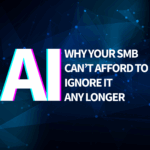 3 Reasons Why SMBs Can’t Afford to Ignore AIMay 21, 2025/0 Comments
3 Reasons Why SMBs Can’t Afford to Ignore AIMay 21, 2025/0 Comments -

-

-
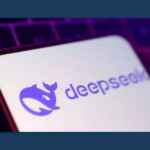 DeepSeek: Unlocking the Future of Business Decision-MakingJanuary 30, 2025/
DeepSeek: Unlocking the Future of Business Decision-MakingJanuary 30, 2025/ -
 How Local IT Support Powers Ag Business Success in IndianaJanuary 16, 2025/
How Local IT Support Powers Ag Business Success in IndianaJanuary 16, 2025/ -
 Transform Your Business in 2025: 5 Must-Have Tech ResolutionsJanuary 6, 2025/
Transform Your Business in 2025: 5 Must-Have Tech ResolutionsJanuary 6, 2025/ -
 Accent Consulting’s Annual Holiday Party 2024December 11, 2024/
Accent Consulting’s Annual Holiday Party 2024December 11, 2024/
Schedule a DISCOUNTED Cyber Security Risk Assessment
For a limited time, qualifying businesses can gain insight to their security risks for a discounted rate! We’ll provide a comprehensive cybersecurity assessment, complete with an analysis of vulnerabilities and backup & disaster recovery plan.
Learn More
