Beat The Heatwave! Don't Let Summer Sizzle Your IT Devices
Published: June 20th, 2024
Summer’s here, and with it comes the sizzling sun and scorching temperatures. But while you might be cranking up the AC and reaching for a frosty beverage, spare a thought for your trusty IT companions – your laptop, desktop, router, they all feel the heat too!
In this blog, we’ll explore the ways rising temperatures can turn your tech toasty, and more importantly, how to keep your devices cool, calm, and collected.
Heatstroke for Your Hardware: The Risks of Rising Temperatures
Imagine this: you’re working on a crucial presentation, and suddenly your laptop shuts down. No warning, just a black screen and an ominous whirring sound. Yikes! This could be a sign of your device overheating, a common culprit behind:
Overheating
Extreme heat can push your devices beyond their thermal limits, potentially leading to permanent hardware damage and a shortened lifespan. Frequent crashes, data loss, and expensive repairs could be in your future.
Performance Lag
As your device heats up, it might be forced to throttle its performance to avoid overheating. This translates to slower processing speeds, lagging applications, and a dip in overall productivity – not ideal when you’re on a deadline.
Battery Blues
Heat isn’t kind to batteries either. Excessive temperatures can degrade battery life and capacity. In extreme cases, batteries can even swell or leak, posing a safety hazard.
Network Woes
Your network equipment feels the heat too! Routers and switches overheating can lead to frustrating connectivity issues and network downtime, hindering your workflow and online activities.
Keeping Your Cool: Tips to Protect Your IT Devices from the Heat
1. Ventilation Vacation
Give your devices some breathing room! Avoid cramming them in stuffy corners or near heat sources. Consider using laptop stands or cooling pads to improve airflow.
2. Cleanliness is Key
Dust bunnies love to clog vents and fans, reducing airflow and causing overheating. Make it a habit to regularly clean your devices, especially around vents and fans, to keep them functioning efficiently.
3. Power Down the Heat
Tweaking your power settings can help reduce heat generation. Consider adjusting performance settings to a “balanced” or “power-saving” mode during hot weather.
4. Beat the Heat with Extra Fans
Tweaking your power settings can help reduce heat generation. Consider adjusting performance settings to a “balanced” or “power-saving” mode during hot weather.
5. Backup Bliss
Be prepared for the worst. Regularly back up your data to an external drive or cloud storage to safeguard your important files in case of a heat-related hardware failure.
6. Professional Maintenance Matters
Schedule regular IT equipment maintenance checkups with a professional. They can ensure your cooling systems are functioning properly and identify any underlying issues that could worsen with heat.
Conclusion: Your Devices Deserve a Cool Summer Too!
By following these tips and staying vigilant about the rising temperatures, you can ensure your IT equipment stays happy and healthy, even during the hottest summer days. Remember, a little preventive care goes a long way in protecting your tech investment and keeping you productive all year round.
Feeling the heat when it comes to IT maintenance? Accent Consulting is here to help! We offer a range of IT maintenance services to keep your technology running smoothly, no matter the season. Contact us today for a free consultation and let our team of experts take the heat off your IT worries!
Let's Chat IT!
Recent Posts
-
 HIPAA Compliance in 2025: What’s Changing & How to Stay SecureApril 2, 2025/0 Comments
HIPAA Compliance in 2025: What’s Changing & How to Stay SecureApril 2, 2025/0 Comments -

-
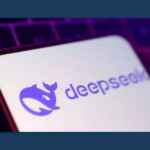 DeepSeek: Unlocking the Future of Business Decision-MakingJanuary 30, 2025/
DeepSeek: Unlocking the Future of Business Decision-MakingJanuary 30, 2025/ -
 How Local IT Support Powers Ag Business Success in IndianaJanuary 16, 2025/
How Local IT Support Powers Ag Business Success in IndianaJanuary 16, 2025/ -
 Transform Your Business in 2025: 5 Must-Have Tech ResolutionsJanuary 6, 2025/
Transform Your Business in 2025: 5 Must-Have Tech ResolutionsJanuary 6, 2025/ -
 Accent Consulting’s Annual Holiday Party 2024December 11, 2024/
Accent Consulting’s Annual Holiday Party 2024December 11, 2024/ -
 AI-Driven Phishing Scams: How Businesses Can Protect Gmail AccountsNovember 14, 2024/
AI-Driven Phishing Scams: How Businesses Can Protect Gmail AccountsNovember 14, 2024/
Schedule a DISCOUNTED Cyber Security Risk Assessment
For a limited time, qualifying businesses can gain insight to their security risks for a discounted rate! We’ll provide a comprehensive cybersecurity assessment, complete with an analysis of vulnerabilities and backup & disaster recovery plan. This offer is good on a scan of up to 100 endpoints.
Learn More
