5 Tips to Help Keep Your Files and Data Secure
Published: June 24, 2021

Cyberattacks are becoming so common, you’ve likely heard about one on the news just within the last 24 hours, no matter when you opened this blog post. But that doesn’t mean there still aren’t simple steps you can take to boost your personal cybersecurity and protect yourself from the most common types of attacks.
Don’t let yourself be an easy digital target. Spend some time and establish your online security before it’s too late with these 5 helpful tips:
1. Use a Strong Password
Ever wonder what happens to consumer information after major data breaches? More often than not, that information eventually ends up dumped into the general web in the form of massive spreadsheets which contain thousands of usernames, passwords, and other personal information. And it’s from that public data that we can get a glimpse into what the most common passwords in the world are for any given year.
According to that data, the most common password in the world in 2020 was “123456”. That has been the most popular password in the world since 2013. So yes, bad passwords are still a major security concern. And while the other tips mentioned below will help protect your data, nothing will help if your accounts aren’t protected by a decent password.
The best way to make sure you always have strong passwords is to use a password manager, like LastPass or Duo Security. There are also free online tools that let you check if your password or personal data has been exposed in any past leak, like HaveIBeenPwnd.
2. Keep Your Systems Updated
The importance of security patches can’t be overstated, especially on machines that handle corporate data. Make sure your devices are always updated to the latest patch, including any phones and other mobile devices that have access to your business email and other relevant accounts.
3. Use a VPN (Virtual Private Network)
VPNs add an extra layer of privacy and security to your connection, making certain types of cyber-attacks more difficult. If you want even more privacy look for a decentralized VPN solution. It’s impossible for these kinds of VPNs to store logs centrally, so in theory there’s never any data to hack or steal.
Some password managers, like NordPass, also offer VPN services. Meaning you can store your passwords, and secure surf the web, all through one convenient service.
4. Secure Backups
One common form of cyberattack involves the attacker making a copy of your personal data and then deleting the original. This allows them to sell your data back to you, essentially holding your data for ransom. And the best way to render that type of attack ineffective is to simply keep secure backups of your important documents, preferably backed up to a secure cloud server like Google Drive or Microsoft OneDrive.
5. Get Rid of Old Data
Another way to make sure your data won’t be stolen is to simply delete it. Companies and users often hold on to data long after it is no longer useful, and having more information on hand just increases the volume of data that will be exposed if someone gains access to it.
This can be solved by deleting information that is no longer needed, as mentioned. Or, if that is not an option, old data that is no longer useful should at least be stored away in external storage or an encrypted cloud backup. Both will help reduce exposure in case a breach does happen.
Contact Us
Recent Posts
-
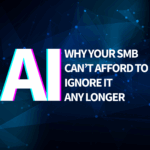 3 Reasons Why SMBs Can’t Afford to Ignore AIMay 21, 2025/0 Comments
3 Reasons Why SMBs Can’t Afford to Ignore AIMay 21, 2025/0 Comments -

-

-
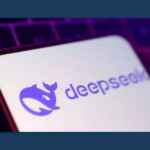 DeepSeek: Unlocking the Future of Business Decision-MakingJanuary 30, 2025/
DeepSeek: Unlocking the Future of Business Decision-MakingJanuary 30, 2025/ -
 How Local IT Support Powers Ag Business Success in IndianaJanuary 16, 2025/
How Local IT Support Powers Ag Business Success in IndianaJanuary 16, 2025/ -
 Transform Your Business in 2025: 5 Must-Have Tech ResolutionsJanuary 6, 2025/
Transform Your Business in 2025: 5 Must-Have Tech ResolutionsJanuary 6, 2025/ -
 Accent Consulting’s Annual Holiday Party 2024December 11, 2024/
Accent Consulting’s Annual Holiday Party 2024December 11, 2024/

